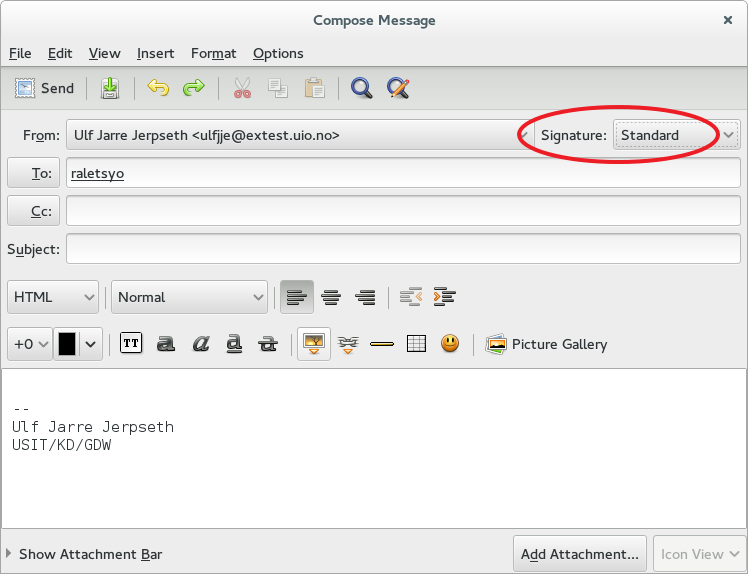1. Go to Edit → Preferences → Composer Preferences → Signatures.
New signatures are created by clicking Add:
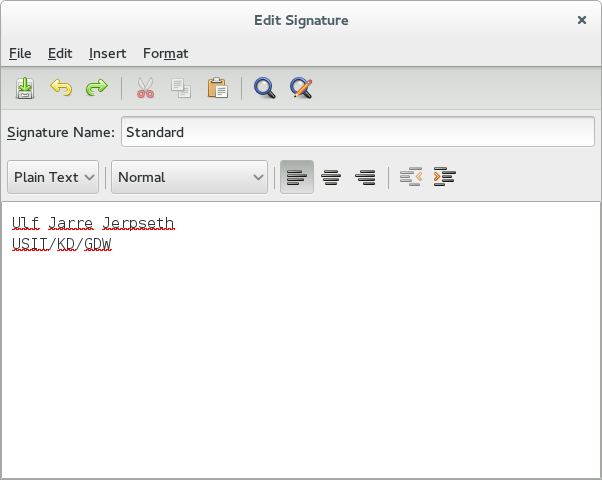
Add opens the edit window (similar to if you select Edit for an existing signature).
2. Give your signature a name, such as Standard. Enter your desired signature in the Edit signature field.
When you compose a new email, you can select from the toolbar which signature you want to be added to the e-mail: