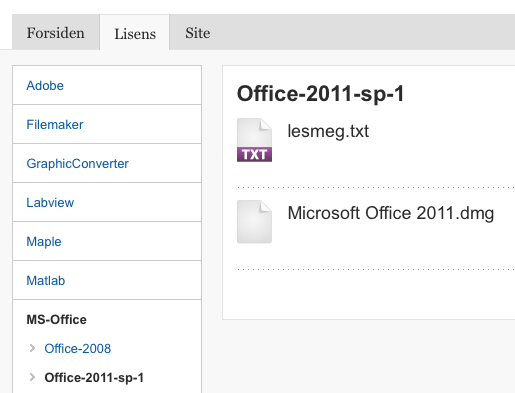Macprog – Software for Mac computers at UiO
Installing Mac software is done via Macprog or Managed Software Center. The difference is that Managed Software Center is only for UiO owned Mac computers, Macprog is for both private and UiO owned.
This is how to download software from Macprog
- Log in to macprog.uio.no
Use your UiO username and password.
- Choose the software you want to install
The software is divided by licenses. Read more on the MacProg opening page (in Norwegian).
- Find the software you want and choose which version.
- Start the download. The installation file of the software you on MacProg is often a disk image (.dmg) with a readme file with information about the installation.
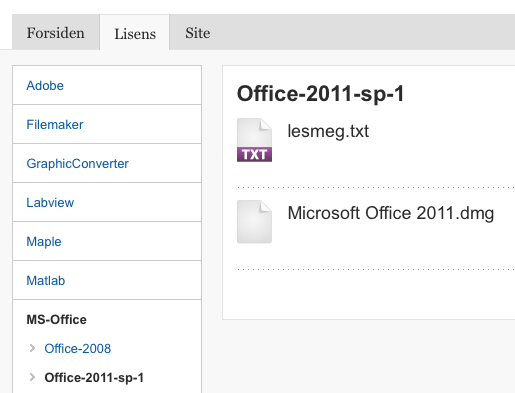
Click the .dmg file to start the download.
- Installing software can only be done if you have admin rights on your computer. Double click the downloaded .dmg file and follow the instruction to place the software in the Application folder on your Mac.
Published May 7, 2019 2:34 PM
- Last modified May 7, 2019 2:34 PM