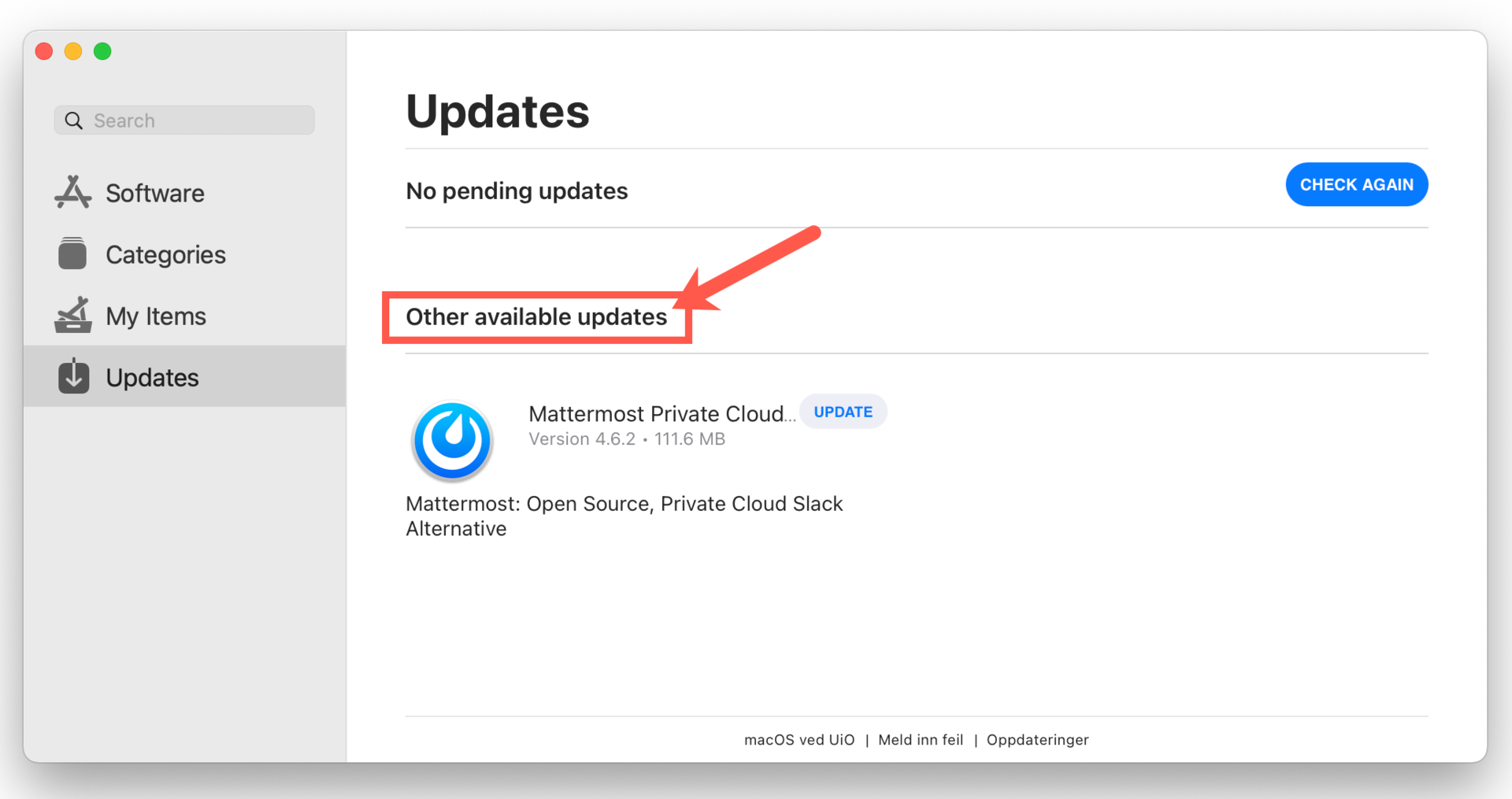Start Managed Software Center (MSC) from the Applications folder in Finder, or through a search in Spotlight. Managed Software Center will also automatically start once a day notifying you when an update is available.
In MSC go to the Updates menu on the left to see available updates.
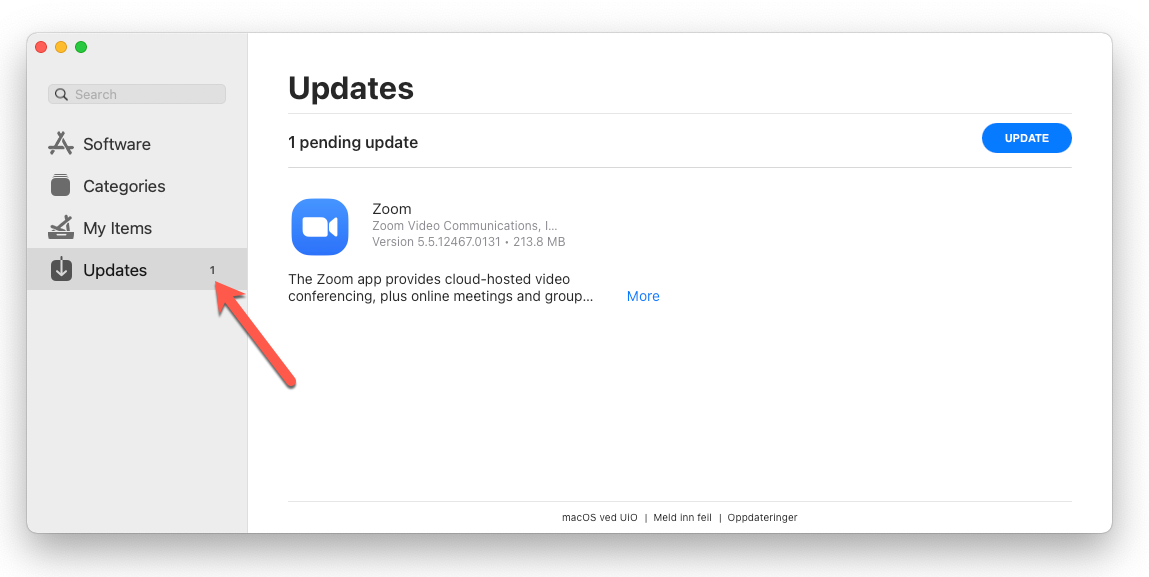
You can follow the installation process under the Updates tab, and also get an overview of what software that have an update available. You update all software in a single batch by clicking the Update all button above the list.
Other available updates
If you have downloaded and installed a program from the internet, e.g. from the vendor's website, and the program is available in the Managed Software Center, the Managed Software Center will provide updates to the program. These updates are listed under Other available updates.