At the University of Oslo, the default language in Canvas is set to Norwegian. If you want to change this, you will have to set a standard language for your own profile. This can be done in the “Settings”-option on your account, and this guide will show you how. For clarity, we have used both the English and the Norwegian term when referring your options in this guide.
First, click the “Account/Konto”, and locate the “Settings/Innstillinger” option.
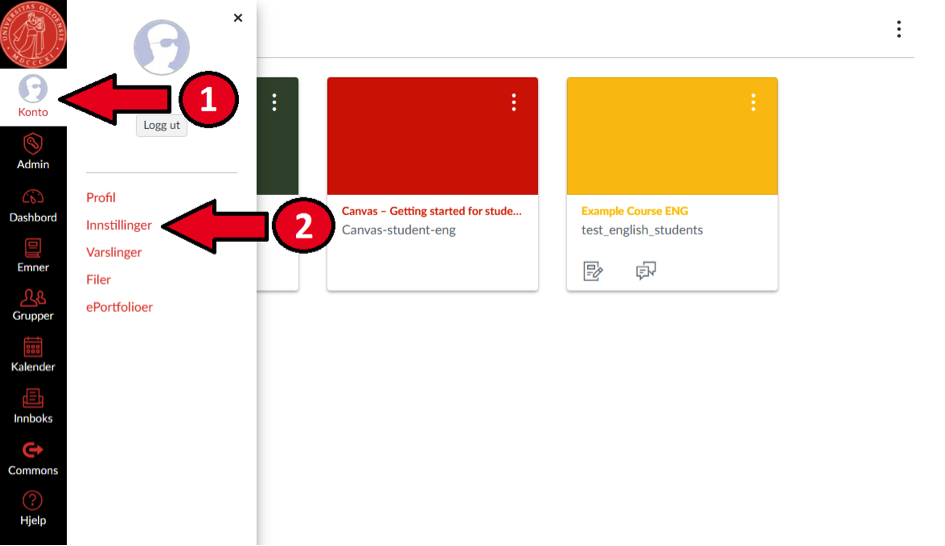
This will take you to this page:
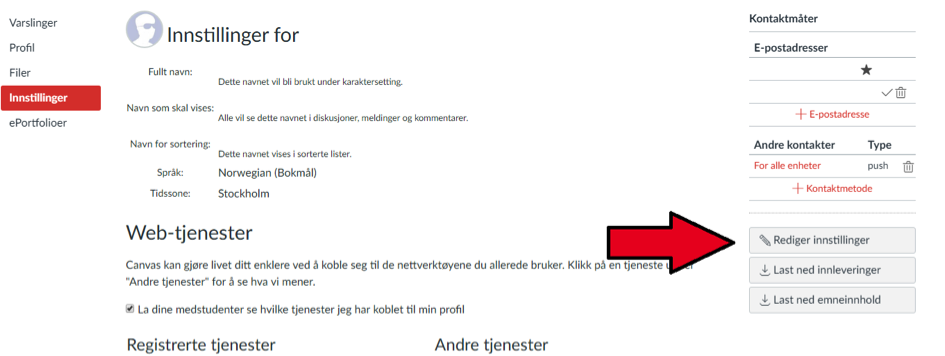
Then, click “Edit Settings/Rediger Innstillinger” to the right where the arrow is pointing in the picture above. This will give you the option of choosing a language from the drop-down menu beneath your profile icon.
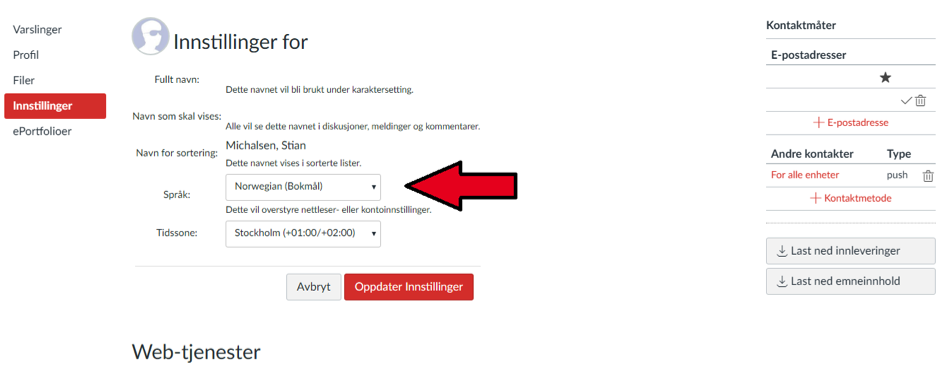
Here, find and pick the language you want. We recommend that you use English (US or UK), Norwegian, Swedish or Danish. Please remember to press “Update Settings/Oppdater Innstillinger”, shown as the red button above. The page should now refresh and your accounts language shown as your preferred choice.