1. Click New meeting as usual, but click Response Options in the Attendees part of the toolbar.
2. Uncheck the default setting Request responses. The people you invite will be able to add the meeting in their calendars, but no response will be sendt back to you.
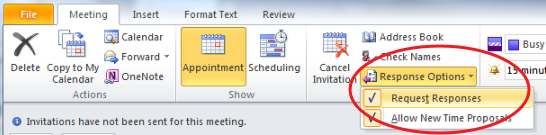
Now you will not to get lots of responses back, while all who accept the meeting will have it added into their calendar. For this type of meetings, you may also want to deselect the option Allow new time proposals. Then the invitees will not have the possibility to propose new meeting times through responding to your invitation.
Did you find what you were looking for?
Search the user manual