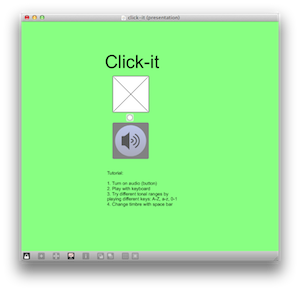It is played by typing on the keyboard, and each key will give a slightly different sonic response. Click-it is not an instrument per se, since you do not control sound directly. Rather, you tap into the underlying pulse when hitting a key, so dependent on when you hit the key you may or may not have a sound being played directly.
Description
This little instrument/composition is inspired by Ge Wang’s Clix for Chuck. It is played by typing on the keyboard, and each key will give a slightly different sonic response. Click-it is not an instrument per se, since you do not control sound directly. Rather, you tap into the underlying pulse when hitting a key, so dependent on when you hit the key you may or may not have a sound being played directly.
Tutorial
- Turn on audio (button)
- Play with keyboard
- Try different tonal ranges by playing different keys: A-Z, a-z, 0-1
Troubleshooting
No sound
Check that you have selected the internal sound card in the audio status window, and that it is turned on.
Version changes
- First version
- Lots of things to improve